Dr3amxK1ngxx
Regular
- Joined
- 30.01.21
- Messages
- 28
- Reaction score
- 5
- Points
- 8
glee
this is some good stuffPerhaps you already know this. But this one is for those who still don't know.
There are two methods to do so.
* Hidden text: cannot be quoted. *
Boom! You just created a Gmail account without a phone number. That's all!
Perhaps you already know this. But this one is for those who still don't know.
There are two methods to do so.
* Hidden text: cannot be quoted. *
Boom! You just created a Gmail account without a phone number. That's all!
Perhaps you already know this. But this one is for those who still don't know.
There are two methods to do so.
* Hidden text: cannot be quoted. *
Boom! You just created a Gmail account without a phone number. That's all!
Good也许您已经知道这一点。但这是针对那些仍然不知道的人。
有两种方法可以这样做。
隐藏的文本:无法引用。
繁荣!您刚刚创建了一个没有电话号码的Gmail帐户。就这样!
thx manPerhaps you already know this. But this one is for those who still don't know.
There are two methods to do so.
* Hidden text: cannot be quoted. *
Boom! You just created a Gmail account without a phone number. That's all!
eertzePerhaps you already know this. But this one is for those who still don't know.
There are two methods to do so.
* Hidden text: cannot be quoted. *
Boom! You just created a Gmail account without a phone number. That's all!
thanksPerhaps you already know this. But this one is for those who still don't know.
There are two methods to do so.
* Hidden text: cannot be quoted. *
Boom! You just created a Gmail account without a phone number. That's all!
Perhaps you already know this. But this one is for those who still don't know.
There are two methods to do so.
* Hidden text: cannot be quoted. *
Boom! You just created a Gmail account without a phone number. That's all!
Perhaps you already know this. But this one is for those who still don't know.
There are two methods to do so.
* Hidden text: cannot be quoted. *
Boom! You just created a Gmail account without a phone number. That's all!
thanks dudePerhaps you already know this. But this one is for those who still don't know.
There are two methods to do so.
* Hidden text: cannot be quoted. *
Boom! You just created a Gmail account without a phone number. That's all!
yesPerhaps you already know this. But this one is for those who still don't know.
There are two methods to do so.
* Hidden text: cannot be quoted. *
Boom! You just created a Gmail account without a phone number. That's all!
thanksPerhaps you already know this. But this one is for those who still don't know.
There are two methods to do so.
* Hidden text: cannot be quoted. *
Boom! You just created a Gmail account without a phone number. That's all!
thanksPerhaps you already know this. But this one is for those who still don't know.
There are two methods to do so.
* Hidden text: cannot be quoted. *
Boom! You just created a Gmail account without a phone number. That's all!