al capone
Advanced
- Joined
- 13.09.20
- Messages
- 159
- Reaction score
- 1,912
- Points
- 93
I want to buy this postPerhaps you already know this. But this one is for those who still don't know.
There are two methods to do so.
* Hidden text: cannot be quoted. *
Boom! You just created a Gmail account without a phone number. That's all!
YPerhaps you already know this. But this one is for those who still don't know.
There are two methods to do so.
* Hidden text: cannot be quoted. *
Boom! You just created a Gmail account without a phone number. That's all!
OkPerhaps you already know this. But this one is for those who still don't know.
There are two methods to do so.
* Hidden text: cannot be quoted. *
Boom! You just created a Gmail account without a phone number. That's all!
wowPerhaps you already know this. But this one is for those who still don't know.
There are two methods to do so.
* Hidden text: cannot be quoted. *
Boom! You just created a Gmail account without a phone number. That's all!
I wanna see plsPerhaps you already know this. But this one is for those who still don't know.
There are two methods to do so.
* Hidden text: cannot be quoted. *
Boom! You just created a Gmail account without a phone number. That's all!
HmmPerhaps you already know this. But this one is for those who still don't know.
There are two methods to do so.
* Hidden text: cannot be quoted. *
Boom! You just created a Gmail account without a phone number. That's all!
YesPerhaps you already know this. But this one is for those who still don't know.
There are two methods to do so.
* Hidden text: cannot be quoted. *
Boom! You just created a Gmail account without a phone number. That's all!
I like thisPerhaps you already know this. But this one is for those who still don't know.
There are two methods to do so.
* Hidden text: cannot be quoted. *
Boom! You just created a Gmail account without a phone number. That's all!
HiPerhaps you already know this. But this one is for those who still don't know.
There are two methods to do so.
* Hidden text: cannot be quoted. *
Boom! You just created a Gmail account without a phone number. That's all!