kkCarding Guide| Apple MacBook Pro ?
STEP 1:
Go to “Apple.com” and from the top Greyish Black Navigation header, pick your desired product, in our case it was a MacBook Pro but besides that, you can also pick iPad, Apple Watch, iPhone, Airpods, Homepod, iMac, whatever it is you may want. * Hidden text: cannot be quoted. *
STEP 8:
Do not keep checking the order multiple times within the first and 16th hour of carding it because they can see each time you logged into your account and whatever page you have visited. If you cannot live without checking then the earliest would be the following day and not the same day you have requested the address change.
That's all
Good luck and have a nice day, dear users!
You are using an out of date browser. It may not display this or other websites correctly.
You should upgrade or use an alternative browser.
You should upgrade or use an alternative browser.
Virtual Carding Carding Guide | Apple MacBook Pro ?
- Thread starter Tasken
- Start date
1个梳理指南| 苹果MacBook Pro?
步骤1:
转到“ Apple.com”,然后从顶部的“灰色黑色导航”标题中选择所需的产品(在我们的情况下为MacBook Pro),此外,您还可以选择iPad,Apple Watch,iPhone,Airpods,Homepod,iMac,无论您想要什么。隐藏的文本:无法引用。
步骤8:
不要在刷卡的第一个小时和第十六个小时内多次检查订单,因为他们可以在您每次登录帐户时看到,也可以看到您访问过的页面。如果您不能不进行检查就居住,那么最早的时间将是第二天,而不是您要求更改地址的同一天。
就这样
祝您好运,亲爱的用户,祝您有愉快的一天!
gleeceseason
Regular
- Joined
- 10.02.21
- Messages
- 24
- Reaction score
- 1
- Points
- 3
JCarding Guide| Apple MacBook Pro ?
STEP 1:
Go to “Apple.com” and from the top Greyish Black Navigation header, pick your desired product, in our case it was a MacBook Pro but besides that, you can also pick iPad, Apple Watch, iPhone, Airpods, Homepod, iMac, whatever it is you may want. * Hidden text: cannot be quoted. *
STEP 8:
Do not keep checking the order multiple times within the first and 16th hour of carding it because they can see each time you logged into your account and whatever page you have visited. If you cannot live without checking then the earliest would be the following day and not the same day you have requested the address change.
That's all
Good luck and have a nice day, dear users!
fanatikbrezil
Regular
- Joined
- 08.03.21
- Messages
- 9
- Reaction score
- 0
- Points
- 1
lit
allowmoney483
Regular
- Joined
- 28.10.20
- Messages
- 32
- Reaction score
- 69
- Points
- 18
99999999999999
bigthings22
Regular
- Joined
- 30.01.21
- Messages
- 7
- Reaction score
- 0
- Points
- 1
awsome thanks
bigthings22
Regular
- Joined
- 30.01.21
- Messages
- 7
- Reaction score
- 0
- Points
- 1
thxxxxxxx
NiceCarding Guide| Apple MacBook Pro ?
STEP 1:
Go to “Apple.com” and from the top Greyish Black Navigation header, pick your desired product, in our case it was a MacBook Pro but besides that, you can also pick iPad, Apple Watch, iPhone, Airpods, Homepod, iMac, whatever it is you may want. * Hidden text: cannot be quoted. *
STEP 8:
Do not keep checking the order multiple times within the first and 16th hour of carding it because they can see each time you logged into your account and whatever page you have visited. If you cannot live without checking then the earliest would be the following day and not the same day you have requested the address change.
That's all
Good luck and have a nice day, dear users!
cardingard
Regular
- Joined
- 03.11.20
- Messages
- 11
- Reaction score
- 0
- Points
- 1
rep;ahyhg
Carding Guide| Apple MacBook Pro ?
STEP 1:
Go to “Apple.com” and from the top Greyish Black Navigation header, pick your desired product, in our case it was a MacBook Pro but besides that, you can also pick iPad, Apple Watch, iPhone, Airpods, Homepod, iMac, whatever it is you may want. * Hidden text: cannot be quoted. *
STEP 8:
Do not keep checking the order multiple times within the first and 16th hour of carding it because they can see each time you logged into your account and whatever page you have visited. If you cannot live without checking then the earliest would be the following day and not the same day you have requested the address change.
That's all
Good luck and have a nice day, dear users!
apolo00001
Regular
- Joined
- 10.12.20
- Messages
- 30
- Reaction score
- 3
- Points
- 8
OK
Carding Guide| Apple MacBook Pro ?
STEP 1:
Go to “Apple.com” and from the top Greyish Black Navigation header, pick your desired product, in our case it was a MacBook Pro but besides that, you can also pick iPad, Apple Watch, iPhone, Airpods, Homepod, iMac, whatever it is you may want. * Hidden text: cannot be quoted. *
STEP 8:
Do not keep checking the order multiple times within the first and 16th hour of carding it because they can see each time you logged into your account and whatever page you have visited. If you cannot live without checking then the earliest would be the following day and not the same day you have requested the address change.
That's all
Good luck and have a nice day, dear users!
fangkaikai
Regular
- Joined
- 17.01.21
- Messages
- 34
- Reaction score
- 3
- Points
- 8
Ťyou