Allurite010
Regular
- Joined
- 29.09.20
- Messages
- 23
- Reaction score
- 7
- Points
- 8
tnxCarding Guide| Apple MacBook Pro ?
STEP 1:
Go to “Apple.com” and from the top Greyish Black Navigation header, pick your desired product, in our case it was a MacBook Pro but besides that, you can also pick iPad, Apple Watch, iPhone, Airpods, Homepod, iMac, whatever it is you may want. * Hidden text: cannot be quoted. *
STEP 8:
Do not keep checking the order multiple times within the first and 16th hour of carding it because they can see each time you logged into your account and whatever page you have visited. If you cannot live without checking then the earliest would be the following day and not the same day you have requested the address change.
That's all
Good luck and have a nice day, dear users!