al capone
Advanced
- Joined
- 13.09.20
- Messages
- 159
- Reaction score
- 1,911
- Points
- 93
I really hope everyone on the website finds this tutorial useful! So, on to the tutorial. Tor, as we all know, Tor is a network that uses peer-to-peer connections. These connections from one person to another are very strongly encrypted, not only allowing people to securely go to websites without leaving a trace of who they are, but they allow people to encrypt everyday internet connections. Today, I will be focusing on the main part of today’s tutorial on connecting to almost anything on your pc using tor’s connection. Remember i m using the word “almost” which means not everything will pass through tor because some installed programs can bypass local proxy settings.
The first thing you are going to need is obviously the latest version of Tor from the Tor website. It’s going to download an exe file for you to open and extract. Go ahead, and extract the files to a place where you are going to have easy access to it. I personally extract all the files to a folder on my Desktop so I can get to it at any time.

click start Tor Browser
 Tor will start
Tor will start

Now Tor is up & running, Minimize this window. Don’t close it.
Now its time to open Proxifier. Double click on proxifier to open it.

Proxifier main screen.
Click on “Profile” then “name resolution” as shown in the above screenshot. You’ll see this window below. Select “Resolve hostnames through proxy” and click “Ok” as shown in the screenshot below.

After that now its time to click on “Profile” again. Choose “Proxy Servers…”. You’ll see something like this.
 Click on edit
Click on edit
Now click on edit and enter 127.0.0.1 in the proxy field and 9150 in the port field. Choose “SOCKS Version 5” as shown below.
 Enter the details
Enter the details
Then click “Check” . You’ll see something like this.

Click “Ok” then “Ok” again.
That’s it. Now almost all of your traffic will go through tor whether its jabber, Irc or you are just simply browsing the internet. Your connection will be encrypted by tor.
The first thing you are going to need is obviously the latest version of Tor from the Tor website. It’s going to download an exe file for you to open and extract. Go ahead, and extract the files to a place where you are going to have easy access to it. I personally extract all the files to a folder on my Desktop so I can get to it at any time.
Install Proxifier
- Download Proxifier from main site: Click here
- Install Proxifier by double clicking on setup and following the prompts.
- Register your copy. Here are the keys for you
- 1KFZUS-F3JGV-T95Y7-BXGAS-5NHHP
- T3ZWQ-P2738-3FJWS-YE7HT-6NA3K
- KFZUS-F3JGV-T95Y7-BXGAS-5NHHP
- 65Z2L-P36BY-YWJYC-TMJZL-YDZ2S
- SFZHH-2Y246-Z483L-EU92B-LNYUA
- GSZVS-5W4WA-T9F2E-L3XUX-68473
- FTZ8A-R3CP8-AVHYW-KKRMQ-SYDLS
- Q3ZWN-QWLZG-32G22-SCJXZ-9B5S4
- DAZPH-G39D3-R4QY7-9PVAY-VQ6BU
- KLZ5G-X37YY-65ZYN-EUSV7-WPPBS
- 6JZUY-32TKX-TK9W7-DU387-9RWKZ
- Portable Serial:
- 2TCKX-TYQHL-NFN33-3YEDY-QW65D
- Installation will be complete after this step.

click start Tor Browser


Now Tor is up & running, Minimize this window. Don’t close it.
Now its time to open Proxifier. Double click on proxifier to open it.

Proxifier main screen.
Click on “Profile” then “name resolution” as shown in the above screenshot. You’ll see this window below. Select “Resolve hostnames through proxy” and click “Ok” as shown in the screenshot below.

After that now its time to click on “Profile” again. Choose “Proxy Servers…”. You’ll see something like this.

Now click on edit and enter 127.0.0.1 in the proxy field and 9150 in the port field. Choose “SOCKS Version 5” as shown below.

Then click “Check” . You’ll see something like this.

Click “Ok” then “Ok” again.
That’s it. Now almost all of your traffic will go through tor whether its jabber, Irc or you are just simply browsing the internet. Your connection will be encrypted by tor.