Soldier
Regular
- Joined
- 20.10.20
- Messages
- 88
- Reaction score
- 737
- Points
- 83
Find out the IP address via Telegram
Without iplogger's and other. Only call, telegram and wireshark (Wireshark · Download):
1. Download wireshark (Wireshark · Download), open it and in the filter, be sure to specify the Protocol we need-STUN
2. Click on the " magnifying glass "(Find the package) and see how we will have a new line with parameters and a search bar. There we select the String parameter
3. In the line, write XDR-MAPPED-ADDRESS
4. Turn on wireshark and call via Telegram. As soon as the user answers the call, we will immediately start displaying data and among them will be the IP address of the user who was called.
5. To understand which IP we need, click Find in the configured search engine, search in the XDR-MAPPED-ADDRESS line and what comes after it is the IP we need.
Screenshot
Use wisely. Or don't use it, but at least protect yourself by disabling the ability to receive calls in the settings, or transferring all "important" conversations to secret chats ?
Without iplogger's and other. Only call, telegram and wireshark (Wireshark · Download):
1. Download wireshark (Wireshark · Download), open it and in the filter, be sure to specify the Protocol we need-STUN
2. Click on the " magnifying glass "(Find the package) and see how we will have a new line with parameters and a search bar. There we select the String parameter
3. In the line, write XDR-MAPPED-ADDRESS
4. Turn on wireshark and call via Telegram. As soon as the user answers the call, we will immediately start displaying data and among them will be the IP address of the user who was called.
5. To understand which IP we need, click Find in the configured search engine, search in the XDR-MAPPED-ADDRESS line and what comes after it is the IP we need.
Screenshot
Use wisely. Or don't use it, but at least protect yourself by disabling the ability to receive calls in the settings, or transferring all "important" conversations to secret chats ?