You are using an out of date browser. It may not display this or other websites correctly.
You should upgrade or use an alternative browser.
You should upgrade or use an alternative browser.
Tips Carding Tips | Importing cookies
- Thread starter Lucky
- Start date
aspirin1224
Newbie
- Joined
- 19.11.21
- Messages
- 7
- Reaction score
- 0
- Points
- 1
ty
Ch120m3b00k
Newbie
- Joined
- 18.04.23
- Messages
- 4
- Reaction score
- 2
- Points
- 3
Fingers crossed
aliceocean8
Newbie
- Joined
- 02.04.23
- Messages
- 5
- Reaction score
- 0
- Points
- 1
okCarding Tips | Importing cookiesWhat are bundled cookies?
A cookie is a small file (5-10 kb) that is imported to your computer through your browser and contains information related to the previously visited PayPal payment system. With each next visit, this information is sent back to PayPal, which allows you to identify the user and create the most convenient working environment for him.
Why use cookies with PayPal?
If you download cookies, then the PayPal payment system determines that you have previously visited it and have the same parameters that were used for the last visit. These include your username, language, and culture. In most cases, cookies are used to make the work with the payment system as convenient as possible.
What browser should I use to work with PayPal self-registrations?
To work with PayPal self-registrations, we need an English version of the Mozilla browser, it is simple and easy to use. The link to the browser and the import of cookies are below.
* Hidden text: cannot be quoted. *
To use cookies, download and configure the browser Mozilla 56.0 (win64)
PiratePrentice343
Newbie
- Joined
- 24.03.23
- Messages
- 5
- Reaction score
- 0
- Points
- 1
thxCarding Tips | Importing cookiesWhat are bundled cookies?
A cookie is a small file (5-10 kb) that is imported to your computer through your browser and contains information related to the previously visited PayPal payment system. With each next visit, this information is sent back to PayPal, which allows you to identify the user and create the most convenient working environment for him.
Why use cookies with PayPal?
If you download cookies, then the PayPal payment system determines that you have previously visited it and have the same parameters that were used for the last visit. These include your username, language, and culture. In most cases, cookies are used to make the work with the payment system as convenient as possible.
What browser should I use to work with PayPal self-registrations?
To work with PayPal self-registrations, we need an English version of the Mozilla browser, it is simple and easy to use. The link to the browser and the import of cookies are below.
* Hidden text: cannot be quoted. *
To use cookies, download and configure the browser Mozilla 56.0 (win64)
LCarding Tips | Importing cookiesWhat are bundled cookies?
A cookie is a small file (5-10 kb) that is imported to your computer through your browser and contains information related to the previously visited PayPal payment system. With each next visit, this information is sent back to PayPal, which allows you to identify the user and create the most convenient working environment for him.
Why use cookies with PayPal?
If you download cookies, then the PayPal payment system determines that you have previously visited it and have the same parameters that were used for the last visit. These include your username, language, and culture. In most cases, cookies are used to make the work with the payment system as convenient as possible.
What browser should I use to work with PayPal self-registrations?
To work with PayPal self-registrations, we need an English version of the Mozilla browser, it is simple and easy to use. The link to the browser and the import of cookies are below.
* Hidden text: cannot be quoted. *
To use cookies, download and configure the browser Mozilla 56.0 (win64)
YCarding Tips | Importing cookiesWhat are bundled cookies?
A cookie is a small file (5-10 kb) that is imported to your computer through your browser and contains information related to the previously visited PayPal payment system. With each next visit, this information is sent back to PayPal, which allows you to identify the user and create the most convenient working environment for him.
Why use cookies with PayPal?
If you download cookies, then the PayPal payment system determines that you have previously visited it and have the same parameters that were used for the last visit. These include your username, language, and culture. In most cases, cookies are used to make the work with the payment system as convenient as possible.
What browser should I use to work with PayPal self-registrations?
To work with PayPal self-registrations, we need an English version of the Mozilla browser, it is simple and easy to use. The link to the browser and the import of cookies are below.
* Hidden text: cannot be quoted. *
To use cookies, download and configure the browser Mozilla 56.0 (win64)
Nice tutCarding Tips | Importing cookiesWhat are bundled cookies?
A cookie is a small file (5-10 kb) that is imported to your computer through your browser and contains information related to the previously visited PayPal payment system. With each next visit, this information is sent back to PayPal, which allows you to identify the user and create the most convenient working environment for him.
Why use cookies with PayPal?
If you download cookies, then the PayPal payment system determines that you have previously visited it and have the same parameters that were used for the last visit. These include your username, language, and culture. In most cases, cookies are used to make the work with the payment system as convenient as possible.
What browser should I use to work with PayPal self-registrations?
To work with PayPal self-registrations, we need an English version of the Mozilla browser, it is simple and easy to use. The link to the browser and the import of cookies are below.
* Hidden text: cannot be quoted. *
To use cookies, download and configure the browser Mozilla 56.0 (win64)
Lisarae101
Regular
- Joined
- 08.06.23
- Messages
- 8
- Reaction score
- 0
- Points
- 1
ThanksCarding Tips | Importing cookiesWhat are bundled cookies?
A cookie is a small file (5-10 kb) that is imported to your computer through your browser and contains information related to the previously visited PayPal payment system. With each next visit, this information is sent back to PayPal, which allows you to identify the user and create the most convenient working environment for him.
Why use cookies with PayPal?
If you download cookies, then the PayPal payment system determines that you have previously visited it and have the same parameters that were used for the last visit. These include your username, language, and culture. In most cases, cookies are used to make the work with the payment system as convenient as possible.
What browser should I use to work with PayPal self-registrations?
To work with PayPal self-registrations, we need an English version of the Mozilla browser, it is simple and easy to use. The link to the browser and the import of cookies are below.
* Hidden text: cannot be quoted. *
To use cookies, download and configure the browser Mozilla 56.0 (win64)
fraudanarkyst
Regular
- Joined
- 09.06.23
- Messages
- 15
- Reaction score
- 1
- Points
- 3
Hhehei梳理技巧| 导入cookie什么是捆绑 cookie?
Cookie 是一个小文件 (5-10 kb),通过浏览器导入您的计算机,包含与之前访问的 PayPal 支付系统相关的信息。每次下次访问时,此信息都会发送回 PayPal,以便您识别用户并为他创建最方便的工作环境。
为什么 PayPal 使用 cookie?
如果您下载 cookie,则 PayPal 支付系统会确定您之前访问过该网站,并且具有与上次访问时使用的相同参数。其中包括您的用户名、语言和文化。在大多数情况下,cookies 用于使支付系统的工作尽可能方便。
我应该使用什么浏览器来进行 PayPal 自助注册?
要使用 PayPal 自助注册,我们需要英文版的 Mozilla 浏览器,它简单易用。浏览器的链接和 cookie 的导入如下。
* 隐藏文本:无法引用。*
要使用 cookie,请下载并配置浏览器Mozilla 56.0 (win64)
nomorepartiesinthela
Regular
- Joined
- 28.05.23
- Messages
- 7
- Reaction score
- 0
- Points
- 1
lets seeCarding Tips | Importing cookiesWhat are bundled cookies?
A cookie is a small file (5-10 kb) that is imported to your computer through your browser and contains information related to the previously visited PayPal payment system. With each next visit, this information is sent back to PayPal, which allows you to identify the user and create the most convenient working environment for him.
Why use cookies with PayPal?
If you download cookies, then the PayPal payment system determines that you have previously visited it and have the same parameters that were used for the last visit. These include your username, language, and culture. In most cases, cookies are used to make the work with the payment system as convenient as possible.
What browser should I use to work with PayPal self-registrations?
To work with PayPal self-registrations, we need an English version of the Mozilla browser, it is simple and easy to use. The link to the browser and the import of cookies are below.
* Hidden text: cannot be quoted. *
To use cookies, download and configure the browser Mozilla 56.0 (win64)
interestingCarding Tips | Importing cookiesWhat are bundled cookies?
A cookie is a small file (5-10 kb) that is imported to your computer through your browser and contains information related to the previously visited PayPal payment system. With each next visit, this information is sent back to PayPal, which allows you to identify the user and create the most convenient working environment for him.
Why use cookies with PayPal?
If you download cookies, then the PayPal payment system determines that you have previously visited it and have the same parameters that were used for the last visit. These include your username, language, and culture. In most cases, cookies are used to make the work with the payment system as convenient as possible.
What browser should I use to work with PayPal self-registrations?
To work with PayPal self-registrations, we need an English version of the Mozilla browser, it is simple and easy to use. The link to the browser and the import of cookies are below.
* Hidden text: cannot be quoted. *
To use cookies, download and configure the browser Mozilla 56.0 (win64)
salmonroute
Regular
- Joined
- 03.07.23
- Messages
- 16
- Reaction score
- 0
- Points
- 1
I want seeeCarding Tips | Importing cookiesWhat are bundled cookies?
A cookie is a small file (5-10 kb) that is imported to your computer through your browser and contains information related to the previously visited PayPal payment system. With each next visit, this information is sent back to PayPal, which allows you to identify the user and create the most convenient working environment for him.
Why use cookies with PayPal?
If you download cookies, then the PayPal payment system determines that you have previously visited it and have the same parameters that were used for the last visit. These include your username, language, and culture. In most cases, cookies are used to make the work with the payment system as convenient as possible.
What browser should I use to work with PayPal self-registrations?
To work with PayPal self-registrations, we need an English version of the Mozilla browser, it is simple and easy to use. The link to the browser and the import of cookies are below.
* Hidden text: cannot be quoted. *
To use cookies, download and configure the browser Mozilla 56.0 (win64)
Okay, let me check this outCarding Tips | Importing cookiesWhat are bundled cookies?
A cookie is a small file (5-10 kb) that is imported to your computer through your browser and contains information related to the previously visited PayPal payment system. With each next visit, this information is sent back to PayPal, which allows you to identify the user and create the most convenient working environment for him.
Why use cookies with PayPal?
If you download cookies, then the PayPal payment system determines that you have previously visited it and have the same parameters that were used for the last visit. These include your username, language, and culture. In most cases, cookies are used to make the work with the payment system as convenient as possible.
What browser should I use to work with PayPal self-registrations?
To work with PayPal self-registrations, we need an English version of the Mozilla browser, it is simple and easy to use. The link to the browser and the import of cookies are below.
* Hidden text: cannot be quoted. *
To use cookies, download and configure the browser Mozilla 56.0 (win64)
Bankerbill1
Newbie
- Joined
- 23.10.23
- Messages
- 2
- Reaction score
- 0
- Points
- 1
JCarding Tips | Importing cookiesWhat are bundled cookies?
A cookie is a small file (5-10 kb) that is imported to your computer through your browser and contains information related to the previously visited PayPal payment system. With each next visit, this information is sent back to PayPal, which allows you to identify the user and create the most convenient working environment for him.
Why use cookies with PayPal?
If you download cookies, then the PayPal payment system determines that you have previously visited it and have the same parameters that were used for the last visit. These include your username, language, and culture. In most cases, cookies are used to make the work with the payment system as convenient as possible.
What browser should I use to work with PayPal self-registrations?
To work with PayPal self-registrations, we need an English version of the Mozilla browser, it is simple and easy to use. The link to the browser and the import of cookies are below.
* Hidden text: cannot be quoted. *
To use cookies, download and configure the browser Mozilla 56.0 (win64)
Bankerbill1
Newbie
- Joined
- 23.10.23
- Messages
- 2
- Reaction score
- 0
- Points
- 1
YeahCarding Tips | Importing cookiesWhat are bundled cookies?
A cookie is a small file (5-10 kb) that is imported to your computer through your browser and contains information related to the previously visited PayPal payment system. With each next visit, this information is sent back to PayPal, which allows you to identify the user and create the most convenient working environment for him.
Why use cookies with PayPal?
If you download cookies, then the PayPal payment system determines that you have previously visited it and have the same parameters that were used for the last visit. These include your username, language, and culture. In most cases, cookies are used to make the work with the payment system as convenient as possible.
What browser should I use to work with PayPal self-registrations?
To work with PayPal self-registrations, we need an English version of the Mozilla browser, it is simple and easy to use. The link to the browser and the import of cookies are below.
* Hidden text: cannot be quoted. *
To use cookies, download and configure the browser Mozilla 56.0 (win64)