Dorblue
Regular
- Joined
- 28.09.20
- Messages
- 94
- Reaction score
- 243
- Points
- 33
Zelle

Zelle is a mobile payment app that promises instantaneous cash transfers. The software is the result of a joint project between several popular banks, including Bank of America, Citibank, Capital One, Chase, Wells Frago, and a dozen other banks. These banks banded together to create their own version of an app that would allow customers to send and receive cash. Zelle also allows users to split bills with your friends and family.
Like Cash App, Zelle allows users to send money to or request the cash from anyone. However, both you and the person you’re transacting with should have a bank that belongs to the consortium of banks that work with Zelle. Extra steps will be required for external banks. The integration allows for almost instantaneous cash transfers at no additional cost. You can use the service within your own bank’s mobile app or by downloading the app separately. But remember the qualification for free transactions. Both your bank your friend’s bank should be on the list of banks that support the service. The service is exclusive to areas within the U.S. only. That means if your recipient or payee belongs to another country, you might have to rely on another mobile payment service.
Overall, we find that Zelle is a fast and simple way to send and receive money, with much of its features owed to the consortium of banks that support the service.
Google Pay

Google Pay, formerly known as Android Pay, is the search engine giant’s equivalent of Apple Pay. The software lets you make in-store payments with your phone using NFC and allows users to make purchases online. The service works with most Android phones and a few smartwatch models. Google Pay intuitively replaces Android Pay as a mobile app. That means if you had previously installed Android Pay and had a card enlisted in that service, you will no longer need to download Google Pay.
Purchasing items online with Google Pay is also relatively straightforward. Say you want to purchase a pair of sneakers from a store. All you have to do is to unlock your phone, hold it in front of the NFC scanner, and your payment will go through with no further actions. Other services like Apple Pay and Samsung Pay usually require biometric login or PIN, but Google Pay does not.
It must be noted, though, that Google Pay only works with terminals that support NFC scanners. And when it comes to security, the system uses encrypted code to protect your credit card details. The system claims to use multiple security layers to protect your account, even though it doesn’t detail the measures. The program is overall a serviceable payment option,
Gyft

Gyft doesn’t fit the traditional description of a mobile payment app, as it’s oriented more towards gift cards than credit cards. The software lets you enter plastic gift cards and turn them into digital gift cards, which you can either redeem or pass on to other people. The app also features an online store where you can purchase gift cards to send to other people as gifts. It also provides an assortment of gift cards from a long list of popular retailers like Amazon, Starbucks, and iTunes. While the app can’t be used to transfer money to your friends and family, it’s still great for sending and receiving gift cards. When purchasing gift cards on the platform, you can pay using your credit card information or Bitcoin. You can also redeem gift cards sent to you by your friends and family.
Gyft is also a secure app, allowing users to manage, store, and check the balance of digital gift cards purchased. Gyft is, overall, a great app for managing and storing gift cards digitally. And although it can’t be used to transfer cash like mobile payment apps, it does have a very similar mechanism.
Xoom Money Transfer

Xoom is a financial service and money transfer app owned by PayPal. The service specializes in sending money abroad to friends and family. The app facilitates person-to-person payments, as well as for topping up foreign phones and paying overseas utility bills. Unlike most big money sending apps that only work with parties both inside the U.S., this app works in over 66 countries. That includes most of Central Asia, Latin America, and Europe. This number is higher than the number of countries catered to by Skype, which only services up to 30 countries.
Xoom is closer to Western Union than it is to Google Pay or Samsung Pay. The service is designed for person-to-person remittances. As such, it doesn’t include in-store or online payment options. Nevertheless, it’s reliable at being able to send money to others when needed. One of the most notable advantages of the software is that it doesn’t require recipients to have a Xoom account or even a smartphone or bank account. Recipients will need the Xoom tracking number and a valid ID to pick up the cash.
But since these are overseas transfers, there may be exchange fees and other charges. The exchange rates and fees vary per country, but you can expect approximately a 5-dollar charge per transaction. You can send a minimum of USD 10 per remittance, or a maximum of USD 10,000 per remittance. The remittance process itself takes anywhere from five minutes to an hour, depending on the location.
Xoom is a quick and reliable way to send and receive money over long distances. It’s also one to give Western Union or LBC a run for their money.
Spendee

Spendee is a money management app that lets you monitor everything related to your accounts. The app mainly takes note of your monthly expenses, bills, and even earnings. While the program doesn’t fall into the strict category of a mobile payment app, it keeps track of all your payments from multiple bank accounts. The app can’t be used to send or receive money, but it’s the perfect spot to consolidate all of your financial information. You can import your bank transactions and let the app categorize them for you. That way, you’ll be able to check your monthly expenses. You can manually add cash expenses for a more accurate picture of where your money goes.
Spendee allows you to create shared wallets. This feature keeps tabs on shared expenses between couples, friends, or family members. A bill tracker feature compiles bills on your behalf and reminds you to pay for them before they’re due. The app also lets you create budgets for various spending categories and keeps track of your progress for each. And if you’re going on a trip or another special event, you can create a budget for that specific event. The software also allows users to analyze their spending habits and budgets with simple and easy-to-understand graphics.
Spendee is overall very useful for keeping track of your financial health across multiple bank accounts. It’s also a great way to gain awareness about your own financial habits and change them for the better. Check out other budgeting apps to help you regain control of your spending.
Circle Pay

Circle Pay is another mobile payment app that alternates as a remittance provider. The software lets you send or receive money from anyone on your contacts list. That is, you can send money to someone in another country or ask to receive payment with a set amount. You can also convert remittances from U.S. Dollars to Euros or British pounds, and vice versa. You can store cash pulled from your debit card into an in-app wallet. And if you don’t need it, you can place the money back to your debit card or bank account. The software also offers plenty of options for customization and security. For example, you can choose among Touch ID, two-factor authentication, or PIN lock to keep your money safe. The software also gives you the option to show nearby users, among others.
Circle Pay doesn’t impose exchange rates and additional fees, but only for remittances made from debit cards. Remittances made off of credit cards still take into account exchange rates and other fees. A major benefit is that the app doesn’t set a minimum or maximum amount for remittance, which is another thing to love. Remittances can take anywhere from three to five days before being available to the recipient, and this largely depends on location. If you’re on the receiving end, though, make sure to click the Cash Out button to get the money into your bank account as it doesn’t get there automatically. Oh, and you also get five dollars for referring a friend to the service.
Circle Pay is overall a great option for conducting fast money transfers but without the fees. Circle Pay is exclusively available for Android.
Venmo

Venmo is another mobile payment app acquired by PayPal in late 2013. Venmo’s platform lets people electronically transfer money between friends and family. Its purpose is to allow people to split bills and other payables. The software requires a debit or credit card to be linked to the services as a source of funds—the app requests for your permission to integrate with your Facebook account. The app searches through your friend list to identify individuals who also use the service. You can then send money, ask for money, or split the bill with any of your friends. Sending money to acquaintances who aren’t part of your friend list is also possible through Venmo Codes. With this, you simply point your camera to capture your friend’s QR code, and you can send or request money.

Zelle is a mobile payment app that promises instantaneous cash transfers. The software is the result of a joint project between several popular banks, including Bank of America, Citibank, Capital One, Chase, Wells Frago, and a dozen other banks. These banks banded together to create their own version of an app that would allow customers to send and receive cash. Zelle also allows users to split bills with your friends and family.
Like Cash App, Zelle allows users to send money to or request the cash from anyone. However, both you and the person you’re transacting with should have a bank that belongs to the consortium of banks that work with Zelle. Extra steps will be required for external banks. The integration allows for almost instantaneous cash transfers at no additional cost. You can use the service within your own bank’s mobile app or by downloading the app separately. But remember the qualification for free transactions. Both your bank your friend’s bank should be on the list of banks that support the service. The service is exclusive to areas within the U.S. only. That means if your recipient or payee belongs to another country, you might have to rely on another mobile payment service.
Overall, we find that Zelle is a fast and simple way to send and receive money, with much of its features owed to the consortium of banks that support the service.
Google Pay

Google Pay, formerly known as Android Pay, is the search engine giant’s equivalent of Apple Pay. The software lets you make in-store payments with your phone using NFC and allows users to make purchases online. The service works with most Android phones and a few smartwatch models. Google Pay intuitively replaces Android Pay as a mobile app. That means if you had previously installed Android Pay and had a card enlisted in that service, you will no longer need to download Google Pay.
Purchasing items online with Google Pay is also relatively straightforward. Say you want to purchase a pair of sneakers from a store. All you have to do is to unlock your phone, hold it in front of the NFC scanner, and your payment will go through with no further actions. Other services like Apple Pay and Samsung Pay usually require biometric login or PIN, but Google Pay does not.
It must be noted, though, that Google Pay only works with terminals that support NFC scanners. And when it comes to security, the system uses encrypted code to protect your credit card details. The system claims to use multiple security layers to protect your account, even though it doesn’t detail the measures. The program is overall a serviceable payment option,
Gyft

Gyft doesn’t fit the traditional description of a mobile payment app, as it’s oriented more towards gift cards than credit cards. The software lets you enter plastic gift cards and turn them into digital gift cards, which you can either redeem or pass on to other people. The app also features an online store where you can purchase gift cards to send to other people as gifts. It also provides an assortment of gift cards from a long list of popular retailers like Amazon, Starbucks, and iTunes. While the app can’t be used to transfer money to your friends and family, it’s still great for sending and receiving gift cards. When purchasing gift cards on the platform, you can pay using your credit card information or Bitcoin. You can also redeem gift cards sent to you by your friends and family.
Gyft is also a secure app, allowing users to manage, store, and check the balance of digital gift cards purchased. Gyft is, overall, a great app for managing and storing gift cards digitally. And although it can’t be used to transfer cash like mobile payment apps, it does have a very similar mechanism.
Xoom Money Transfer

Xoom is a financial service and money transfer app owned by PayPal. The service specializes in sending money abroad to friends and family. The app facilitates person-to-person payments, as well as for topping up foreign phones and paying overseas utility bills. Unlike most big money sending apps that only work with parties both inside the U.S., this app works in over 66 countries. That includes most of Central Asia, Latin America, and Europe. This number is higher than the number of countries catered to by Skype, which only services up to 30 countries.
Xoom is closer to Western Union than it is to Google Pay or Samsung Pay. The service is designed for person-to-person remittances. As such, it doesn’t include in-store or online payment options. Nevertheless, it’s reliable at being able to send money to others when needed. One of the most notable advantages of the software is that it doesn’t require recipients to have a Xoom account or even a smartphone or bank account. Recipients will need the Xoom tracking number and a valid ID to pick up the cash.
But since these are overseas transfers, there may be exchange fees and other charges. The exchange rates and fees vary per country, but you can expect approximately a 5-dollar charge per transaction. You can send a minimum of USD 10 per remittance, or a maximum of USD 10,000 per remittance. The remittance process itself takes anywhere from five minutes to an hour, depending on the location.
Xoom is a quick and reliable way to send and receive money over long distances. It’s also one to give Western Union or LBC a run for their money.
Spendee

Spendee is a money management app that lets you monitor everything related to your accounts. The app mainly takes note of your monthly expenses, bills, and even earnings. While the program doesn’t fall into the strict category of a mobile payment app, it keeps track of all your payments from multiple bank accounts. The app can’t be used to send or receive money, but it’s the perfect spot to consolidate all of your financial information. You can import your bank transactions and let the app categorize them for you. That way, you’ll be able to check your monthly expenses. You can manually add cash expenses for a more accurate picture of where your money goes.
Spendee allows you to create shared wallets. This feature keeps tabs on shared expenses between couples, friends, or family members. A bill tracker feature compiles bills on your behalf and reminds you to pay for them before they’re due. The app also lets you create budgets for various spending categories and keeps track of your progress for each. And if you’re going on a trip or another special event, you can create a budget for that specific event. The software also allows users to analyze their spending habits and budgets with simple and easy-to-understand graphics.
Spendee is overall very useful for keeping track of your financial health across multiple bank accounts. It’s also a great way to gain awareness about your own financial habits and change them for the better. Check out other budgeting apps to help you regain control of your spending.
Circle Pay

Circle Pay is another mobile payment app that alternates as a remittance provider. The software lets you send or receive money from anyone on your contacts list. That is, you can send money to someone in another country or ask to receive payment with a set amount. You can also convert remittances from U.S. Dollars to Euros or British pounds, and vice versa. You can store cash pulled from your debit card into an in-app wallet. And if you don’t need it, you can place the money back to your debit card or bank account. The software also offers plenty of options for customization and security. For example, you can choose among Touch ID, two-factor authentication, or PIN lock to keep your money safe. The software also gives you the option to show nearby users, among others.
Circle Pay doesn’t impose exchange rates and additional fees, but only for remittances made from debit cards. Remittances made off of credit cards still take into account exchange rates and other fees. A major benefit is that the app doesn’t set a minimum or maximum amount for remittance, which is another thing to love. Remittances can take anywhere from three to five days before being available to the recipient, and this largely depends on location. If you’re on the receiving end, though, make sure to click the Cash Out button to get the money into your bank account as it doesn’t get there automatically. Oh, and you also get five dollars for referring a friend to the service.
Circle Pay is overall a great option for conducting fast money transfers but without the fees. Circle Pay is exclusively available for Android.
Venmo

Venmo is another mobile payment app acquired by PayPal in late 2013. Venmo’s platform lets people electronically transfer money between friends and family. Its purpose is to allow people to split bills and other payables. The software requires a debit or credit card to be linked to the services as a source of funds—the app requests for your permission to integrate with your Facebook account. The app searches through your friend list to identify individuals who also use the service. You can then send money, ask for money, or split the bill with any of your friends. Sending money to acquaintances who aren’t part of your friend list is also possible through Venmo Codes. With this, you simply point your camera to capture your friend’s QR code, and you can send or request money.