al capone
Advanced
- Joined
- 13.09.20
- Messages
- 159
- Reaction score
- 1,912
- Points
- 93
We are going consider how to delete flash cookies and keep our PCs out of reach of some prying websites.When you watch videos on the internet, Adobe Flash Player stores cookies on your computer. These Flash Cookies or Local Shared Objects (LSOs) may be desirable as they are able to transfer information across different browsers and can better cope with complex data than the normal browser cookies. They save your settings in order to provide enhanced playback.
Using BetterPrivacy
If you are making use of Firefox, this is how to delete flash cookies – install and useBetterPrivacy add-on. BetterPrivacy enables you to delete LSOs at the end of each session. After installation, select Options to see the list of Flash cookies. From here, you can specify some settings like creating shortcut key to delete LSOs, deleting LSOs on exit, by timer, and so on. It is also prudent to add LSO item to “Clear History”.
Using CCleaner
For users of other browsers like Internet Explorer or any other browser, Flash Cookies are set by default to be deleted. However, you can make double sure by deleting cookies with the CCleaner. It is recommended that you install the “Slim” version if you do not want any unnecessary tool bar which other versions have a crack to add to your computer.
After downloading CCleaner, click on the Applications tab in the Cleaner section, scroll down to Multimedia and double-click. Then make certain Adobe Flash Player is checked.
Conclusion
Flash cookies, against all noble intentions, expose your computer to security risks by tracking your web preferences and invading your private space. This article shows you just how to delete flash cookies. If security matters to you and you want to prevent websites from spying on you, then by all means delete those cookies now.
Using BetterPrivacy
If you are making use of Firefox, this is how to delete flash cookies – install and useBetterPrivacy add-on. BetterPrivacy enables you to delete LSOs at the end of each session. After installation, select Options to see the list of Flash cookies. From here, you can specify some settings like creating shortcut key to delete LSOs, deleting LSOs on exit, by timer, and so on. It is also prudent to add LSO item to “Clear History”.
Using CCleaner
For users of other browsers like Internet Explorer or any other browser, Flash Cookies are set by default to be deleted. However, you can make double sure by deleting cookies with the CCleaner. It is recommended that you install the “Slim” version if you do not want any unnecessary tool bar which other versions have a crack to add to your computer.
After downloading CCleaner, click on the Applications tab in the Cleaner section, scroll down to Multimedia and double-click. Then make certain Adobe Flash Player is checked.
- You can always get a view of cookies downloaded on your computer after surfing the web and here is how: run an analysis; go to Multimedia and then Adobe Flash.
- The amount of cookies you have will naturally reflect your usage of the internet.
- To delete the Flash Cookies, click Run Cleaner.
Conclusion
Flash cookies, against all noble intentions, expose your computer to security risks by tracking your web preferences and invading your private space. This article shows you just how to delete flash cookies. If security matters to you and you want to prevent websites from spying on you, then by all means delete those cookies now.