Ok thnxCarding | CC to BTC Tutorial Always use RDP, SOCKS or VIP72 client or Proxifier on RDP.
On Windows:
Delete your DNS Cache by typing on CMD : ipconfig /flushdnsRelease your cache by typing on CMD : ipconfig /releaseRenew your IPV4 or cache by typing on CMD : ipconfig /renewMethod:
* Hidden text: cannot be quoted. *
Step 5: After successfully purchasing Payeer balance, you can go to "Exchange" to get on your preferable ecurrency wallet, and send them to your personal e-wallet.
To exchange to BTC, first exchange from Payeer to PerfectMoney, then use an external PM to BTC exchanger site like the ones listed below.
* Hidden text: cannot be quoted. *
* Hidden text: cannot be quoted. *
Good luck!
You are using an out of date browser. It may not display this or other websites correctly.
You should upgrade or use an alternative browser.
You should upgrade or use an alternative browser.
Virtual Carding Carding | CC to BTC Tutorial
- Thread starter Gap
- Start date
rico2smoove
Newbie
- Joined
- 07.05.23
- Messages
- 8
- Reaction score
- 0
- Points
- 1
fgfgffgg
Good info keep it coming pleaseCarding | CC to BTC Tutorial Always use RDP, SOCKS or VIP72 client or Proxifier on RDP.
On Windows:
Delete your DNS Cache by typing on CMD : ipconfig /flushdnsRelease your cache by typing on CMD : ipconfig /releaseRenew your IPV4 or cache by typing on CMD : ipconfig /renewMethod:
* Hidden text: cannot be quoted. *
Step 5: After successfully purchasing Payeer balance, you can go to "Exchange" to get on your preferable ecurrency wallet, and send them to your personal e-wallet.
To exchange to BTC, first exchange from Payeer to PerfectMoney, then use an external PM to BTC exchanger site like the ones listed below.
* Hidden text: cannot be quoted. *
* Hidden text: cannot be quoted. *
Good luck!
Carding | CC to BTC Tutorial Always use RDP, SOCKS or VIP72 client or Proxifier on RDP.
On Windows:
Delete your DNS Cache by typing on CMD : ipconfig /flushdnsRelease your cache by typing on CMD : ipconfig /releaseRenew your IPV4 or cache by typing on CMD : ipconfig /renewMethod:
* Hidden text: cannot be quoted. *
Step 5: After successfully purchasing Payeer balance, you can go to "Exchange" to get on your preferable ecurrency wallet, and send them to your personal e-wallet.
To exchange to BTC, first exchange from Payeer to PerfectMoney, then use an external PM to BTC exchanger site like the ones listed below.
* Hidden text: cannot be quoted. *
* Hidden text: cannot be quoted. *
Good luck!
Grandpa100
Newbie
- Joined
- 06.04.24
- Messages
- 7
- Reaction score
- 1
- Points
- 3
Thanks for sharingCarding | CC to BTC Tutorial Always use RDP, SOCKS or VIP72 client or Proxifier on RDP.
On Windows:
Delete your DNS Cache by typing on CMD : ipconfig /flushdnsRelease your cache by typing on CMD : ipconfig /releaseRenew your IPV4 or cache by typing on CMD : ipconfig /renewMethod:
* Hidden text: cannot be quoted. *
Step 5: After successfully purchasing Payeer balance, you can go to "Exchange" to get on your preferable ecurrency wallet, and send them to your personal e-wallet.
To exchange to BTC, first exchange from Payeer to PerfectMoney, then use an external PM to BTC exchanger site like the ones listed below.
* Hidden text: cannot be quoted. *
* Hidden text: cannot be quoted. *
Good luck!
lololapathy
Regular
- Joined
- 03.02.21
- Messages
- 4
- Reaction score
- 0
- Points
- 1
betCarding | CC to BTC Tutorial Always use RDP, SOCKS or VIP72 client or Proxifier on RDP.
On Windows:
Delete your DNS Cache by typing on CMD : ipconfig /flushdnsRelease your cache by typing on CMD : ipconfig /releaseRenew your IPV4 or cache by typing on CMD : ipconfig /renewMethod:
* Hidden text: cannot be quoted. *
Step 5: After successfully purchasing Payeer balance, you can go to "Exchange" to get on your preferable ecurrency wallet, and send them to your personal e-wallet.
To exchange to BTC, first exchange from Payeer to PerfectMoney, then use an external PM to BTC exchanger site like the ones listed below.
* Hidden text: cannot be quoted. *
* Hidden text: cannot be quoted. *
Good luck!
lololapathy
Regular
- Joined
- 03.02.21
- Messages
- 4
- Reaction score
- 0
- Points
- 1
hi
hxrty
Regular
- Joined
- 03.04.24
- Messages
- 13
- Reaction score
- 2
- Points
- 3
replyCarding | CC to BTC Tutorial Always use RDP, SOCKS or VIP72 client or Proxifier on RDP.
On Windows:
Delete your DNS Cache by typing on CMD : ipconfig /flushdnsRelease your cache by typing on CMD : ipconfig /releaseRenew your IPV4 or cache by typing on CMD : ipconfig /renewMethod:
* Hidden text: cannot be quoted. *
Step 5: After successfully purchasing Payeer balance, you can go to "Exchange" to get on your preferable ecurrency wallet, and send them to your personal e-wallet.
To exchange to BTC, first exchange from Payeer to PerfectMoney, then use an external PM to BTC exchanger site like the ones listed below.
* Hidden text: cannot be quoted. *
* Hidden text: cannot be quoted. *
Good luck!
PaoloDybala
Newbie
- Joined
- 27.04.24
- Messages
- 1
- Reaction score
- 0
- Points
- 1
Carding | CC to BTC Tutorial Always use RDP, SOCKS or VIP72 client or Proxifier on RDP.
On Windows:
Delete your DNS Cache by typing on CMD : ipconfig /flushdnsRelease your cache by typing on CMD : ipconfig /releaseRenew your IPV4 or cache by typing on CMD : ipconfig /renewMethod:
* Hidden text: cannot be quoted. *
Step 5: After successfully purchasing Payeer balance, you can go to "Exchange" to get on your preferable ecurrency wallet, and send them to your personal e-wallet.
To exchange to BTC, first exchange from Payeer to PerfectMoney, then use an external PM to BTC exchanger site like the ones listed below.
* Hidden text: cannot be quoted. *
* Hidden text: cannot be quoted. *
Good luck!