Serafim
Advanced
- Joined
- 28.09.20
- Messages
- 135
- Reaction score
- 1,204
- Points
- 93
sigurls is a reconnaissance tool, it fetches URLs from AlienVault's OTX, Common Crawl, URLScan, Github and the Wayback Machine.
$ sigurls -h
_ _
() __ _ _ _ _ __| |_
/ | |/ _` | | | | '| / __|
\__ \ | (| | || | | | \__ \
|/|\, |\,|| ||/ v1.3.1
|___/
USAGE:
sigurls [OPTIONS]
OPTIONS:
-d domain to fetch urls for
-sE comma(,) separated list of sources to exclude
-iS include subdomains' urls
-sL list all the available sources
-nC no color mode
-silent silent mode: output urls only
-sU comma(,) separated list of sources to use
$ GO111MODULE=on go get -u -v github.com/drsigned/sigurls/cmd/sigurls
Example:
version: 1.3.1
sources:
github:
Download
Resources
Usage
To display help message for sigurls use the -h flag:$ sigurls -h
_ _
() __ _ _ _ _ __| |_
/ | |/ _` | | | | '| / __|
\__ \ | (| | || | | | \__ \
|/|\, |\,|| ||/ v1.3.1
|___/
USAGE:
sigurls [OPTIONS]
OPTIONS:
-d domain to fetch urls for
-sE comma(,) separated list of sources to exclude
-iS include subdomains' urls
-sL list all the available sources
-nC no color mode
-silent silent mode: output urls only
-sU comma(,) separated list of sources to use
Installation
From Binary
You can download the pre-built binary for your platform from this repository's releases page, extract, then move it to your $PATHand you're ready to go.From Source
sigurls requires go1.14+ to install successfully. Run the following command to get the repo$ GO111MODULE=on go get -u -v github.com/drsigned/sigurls/cmd/sigurls
From Github
$ git clone https://github.com/drsigned/sigurls.git; cd sigurls/cmd/sigurls/; go build; mv sigurls /usr/local/bin/; sigurls -hPost Installation
sigurls will work after installation. However, to configure sigurls to work with certain services - currently github - you will need to have setup API keys. The API keys are stored in the $HOME/.config/sigurls/conf.yaml file - created upon first run - and uses the YAML format. Multiple API keys can be specified for each of these services.Example:
version: 1.3.1
sources:
- commoncrawl
- github
- otx
- urlscan
- wayback
github:
- d23a554bbc1aabb208c9acfbd2dd41ce7fc9db39
- asdsd54bbc1aabb208c9acfbd2dd41ce7fc9db39
Download